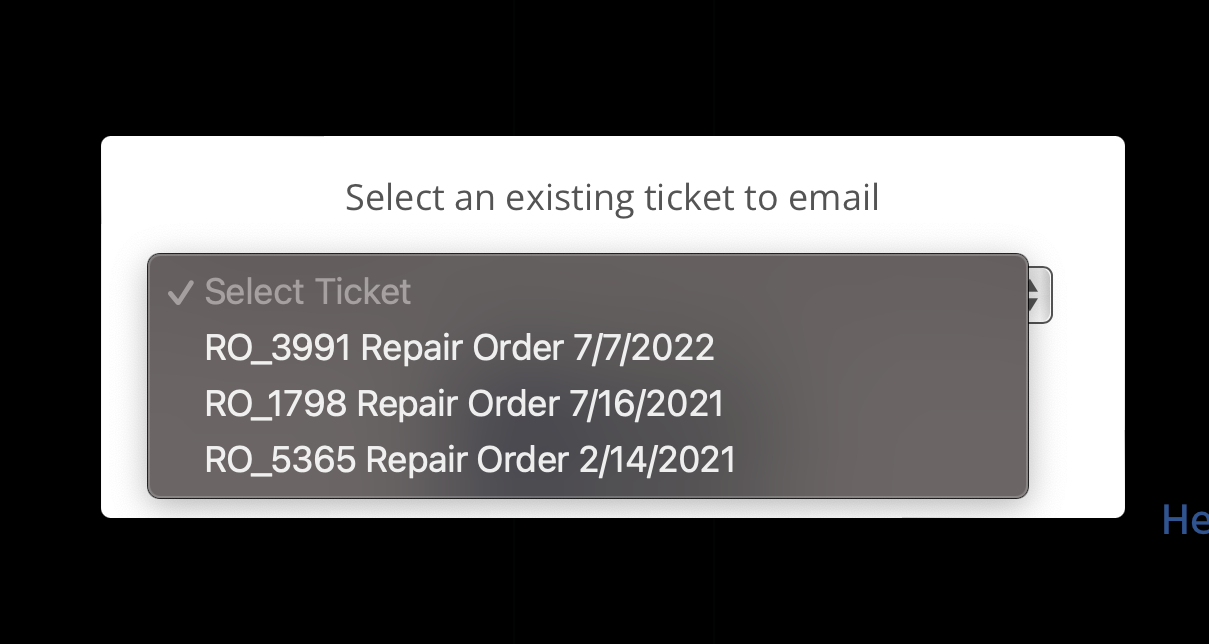Two-Way Messaging Auto Repair Software
TurboGarage’s comprehensive two-way messaging auto repair software features offer auto shops multiple ways to connect with their customers. All customers are different, and while some still prefer communication via phone, most would rather communicate via text message, email, or both. These two methods also allow for other media to be sent to the customer such as estimates, invoices, and photos. All these capabilities help speed up the repair process and increase conversions.
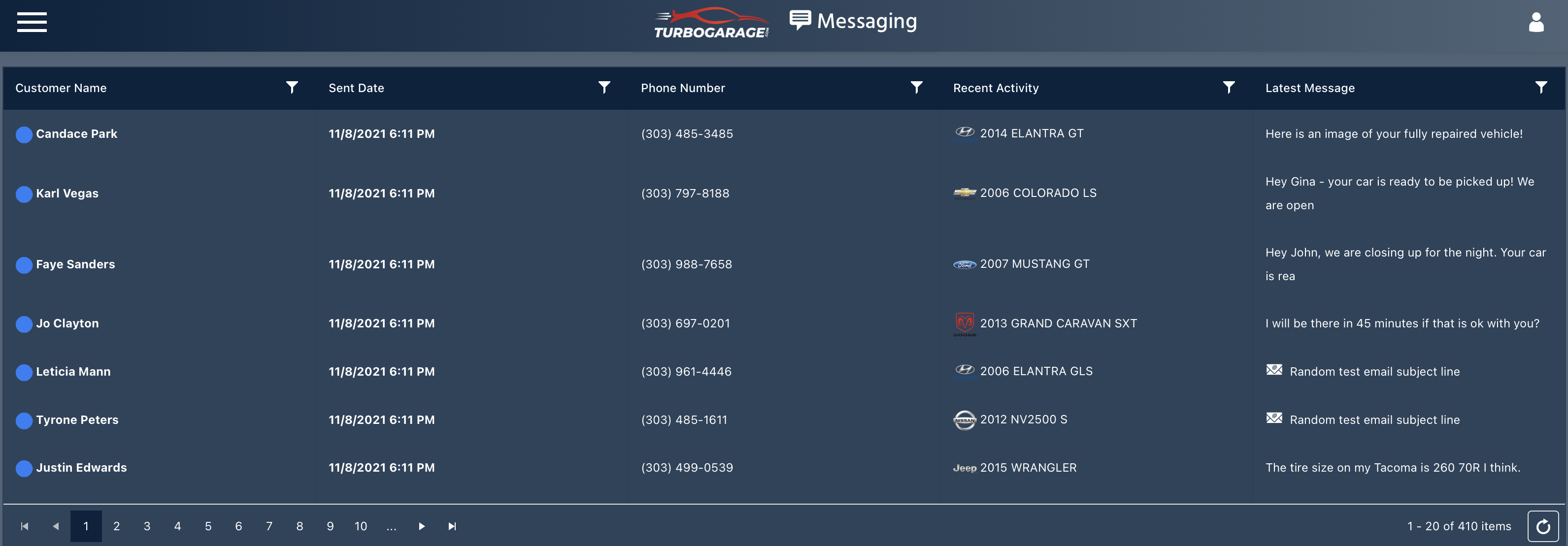
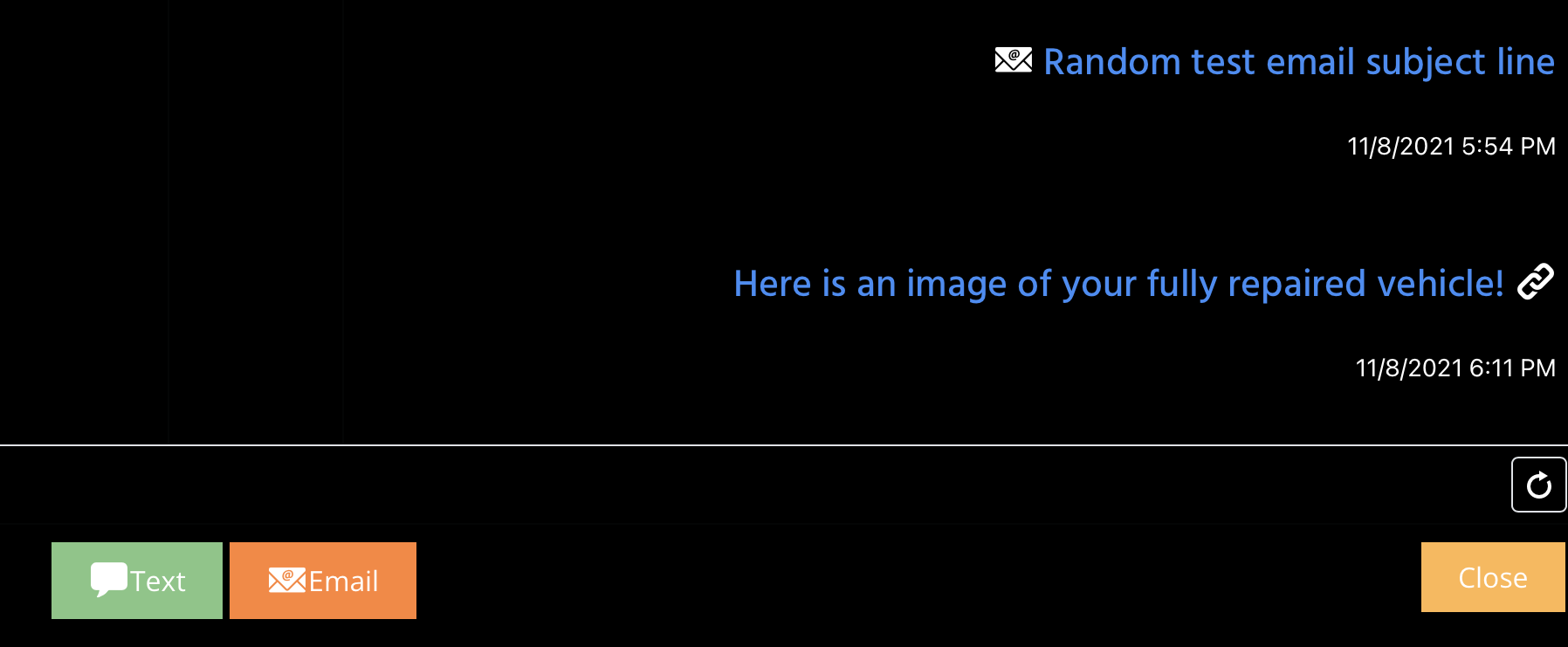
For each customer in your auto shop system, you are able to open the messaging interface, which is setup much like a cell phone messaging application. This view allows you to view the previous message history between your automotive garage, and the customer. Both messages to and from the customer are shown. If an email, invoice, and/or a photo was sent, a link to these various media items is also displayed. When looking at your options for two-way messaging auto repair software options, TurboGarage has it all.
Shop owners are busy. Sometimes when a customer sends you an email or a text, you may be working on another repair order, running a report, or adjusting inventory. This is not a problem for TurboGarage. Whenever a message comes in from a customer, all users for your automotive garage who are logged into TurboGarage will see a notification at the top-right of the portal. This notification is almost instant. You can visit the messaging interface at that time to respond, or wait until a later time. Either way, you are notified real-time when a customer contacts you via text or email.
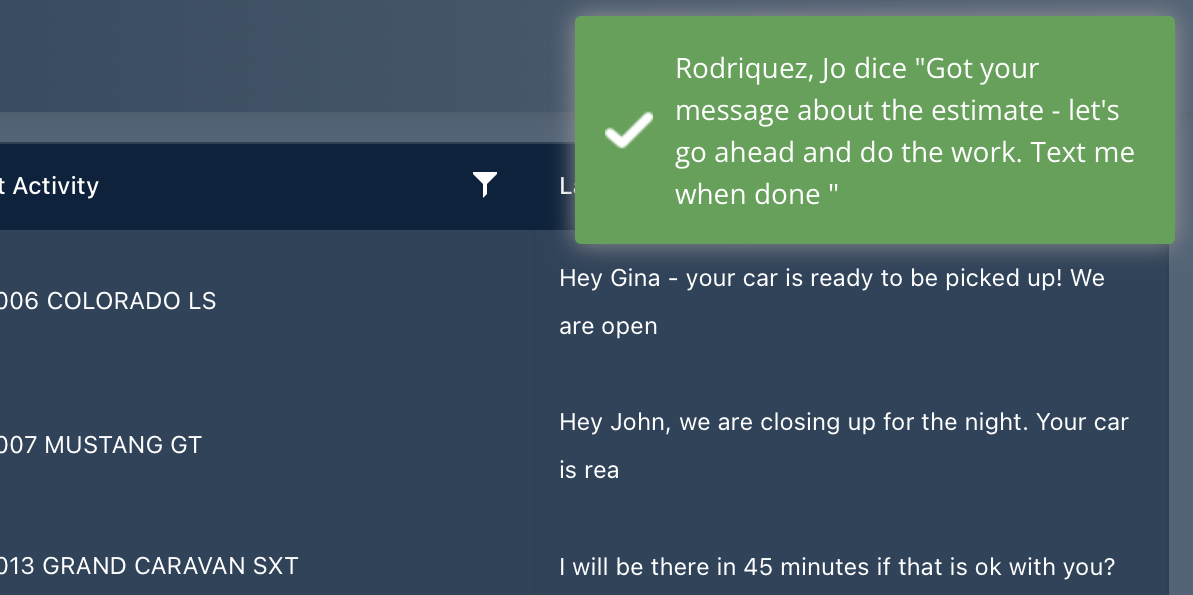
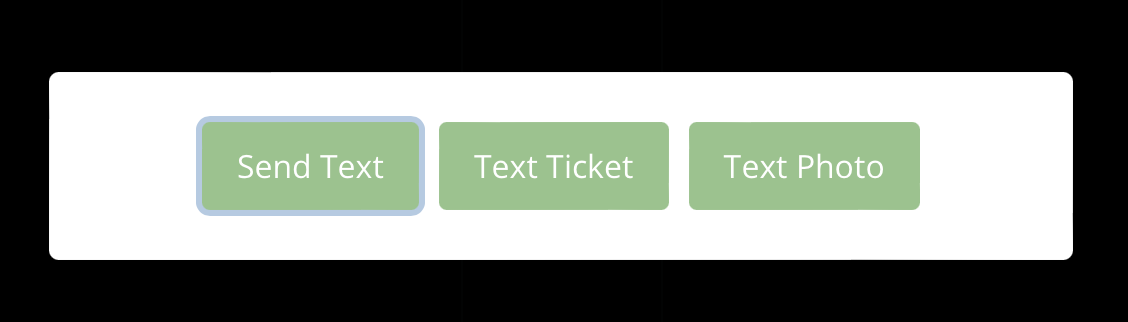
When sending a text to a customer, you have multiple options. These include sending a freeform text, a text from a template, texting a link to an estimate, repair order, and/or invoice, and texting a photo.
In TurboGarage’s two-way messaging auto repair software feature, you have the ability to send a text message to a customer via a pre-created template. An example of this would be a welcome message. Simply select the option to send a template, and the freeform text will fill with the updated template text. TurboGarage will provide your shop with some existing templates to get started. If you would like to add to, or modify these existing templates, we make it easy by using our built-in administration tool.
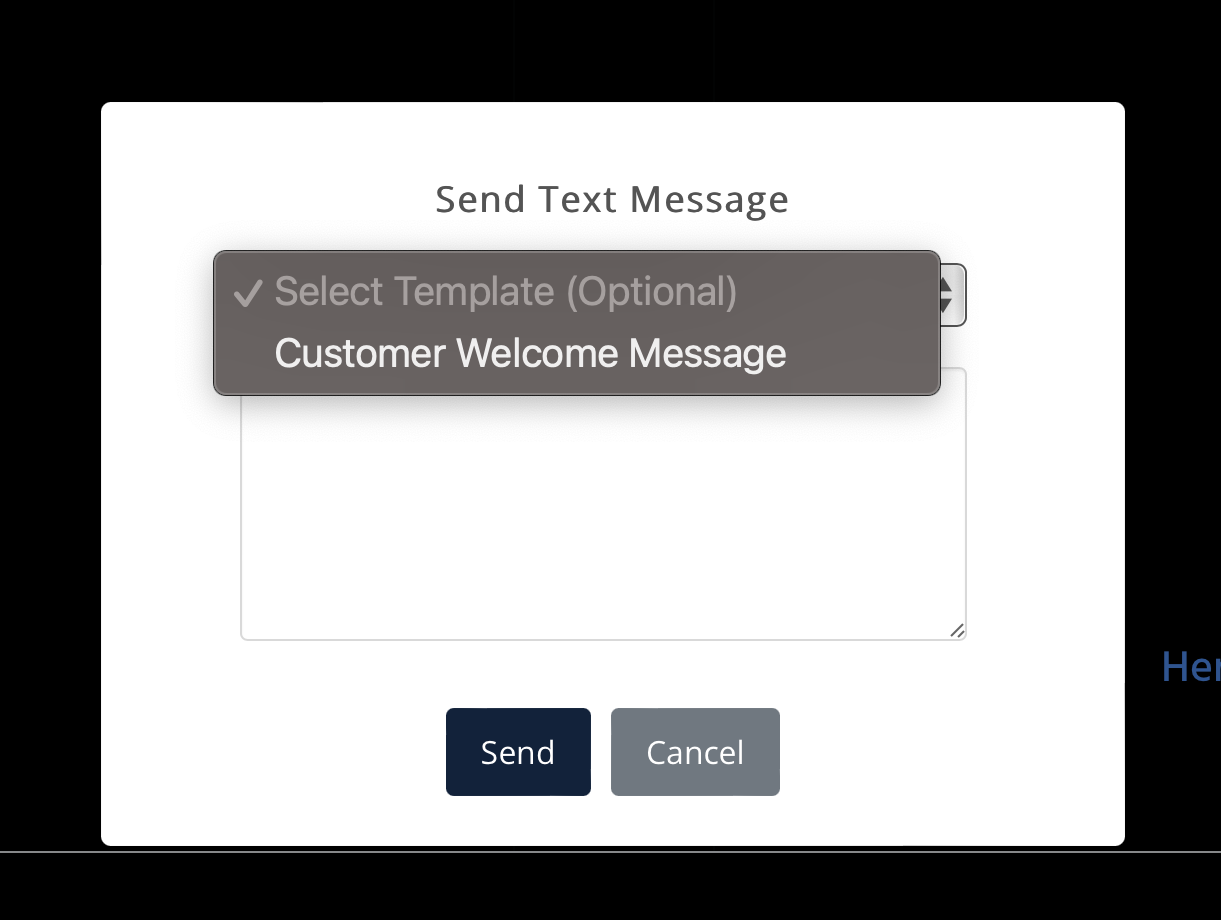
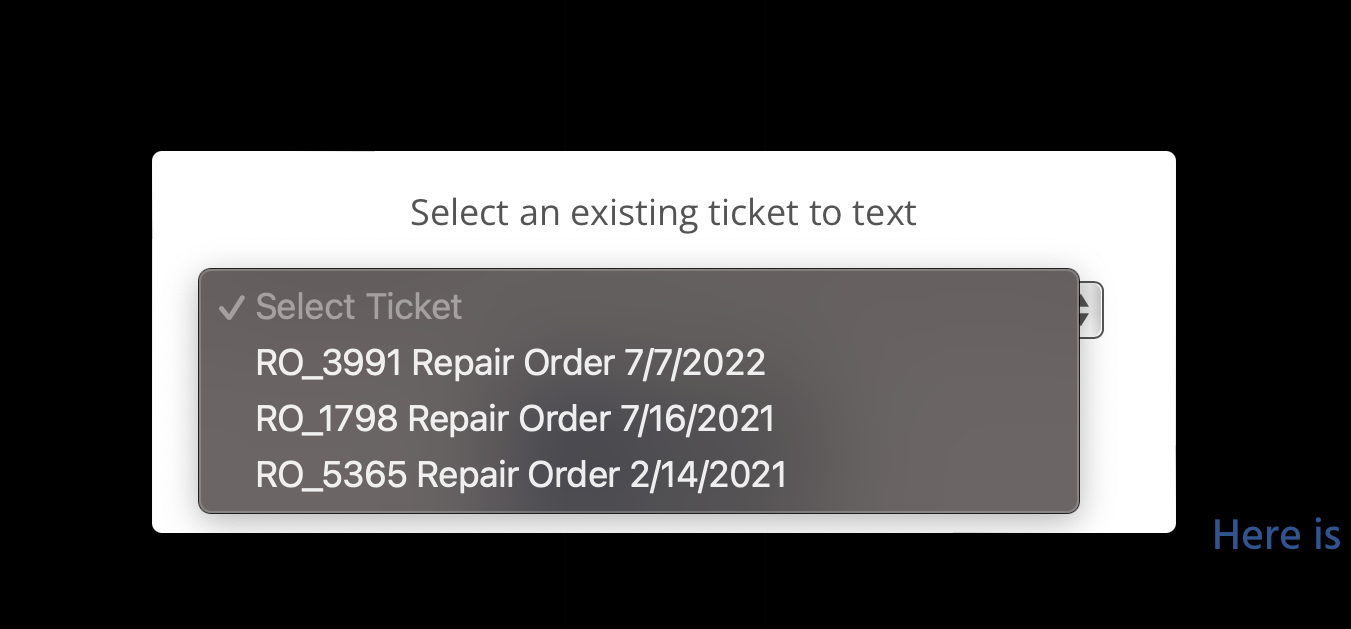
The old days of calling a customer on the phone to explain what is wrong with their car are over. Using TurboGarage’s two-way messaging auto repair software text feature, a shop owner is able to send a link to an estimate, repair order, or invoice to the customer. Our comprehensive auto report will show all the details of the ticket, and also allows for photos to be included. This will be sent straight to the customer’s phone, allowing them to take time to review it while you continue with the important business of running your repair shop. The customer can simply text you back questions or approve the work.
Along with TurboGarage’s SMS and text template and ticket sending options, we also offer the ability to send a simple free-form message. Sometimes you might want to ask the customer a quick question like “What time can you be here to pick up your vehicle?”, in which case the customer can get you a quick response while you continue with running your shop. In other cases, a quick freeform note might be more personal than a template. For example, “Hey John, we got the battery replaced and your Mustang is ready to rock again! We always appreciate the business! Dave”.
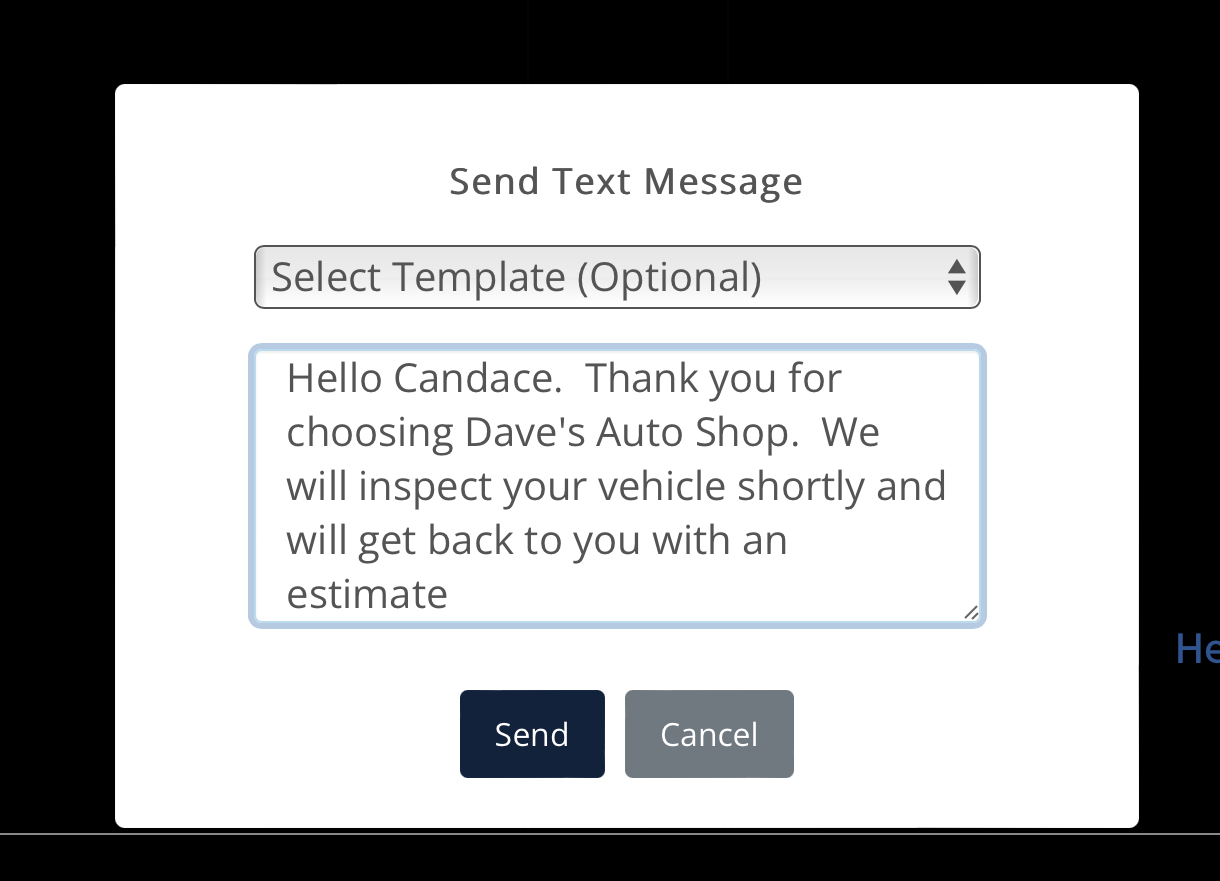
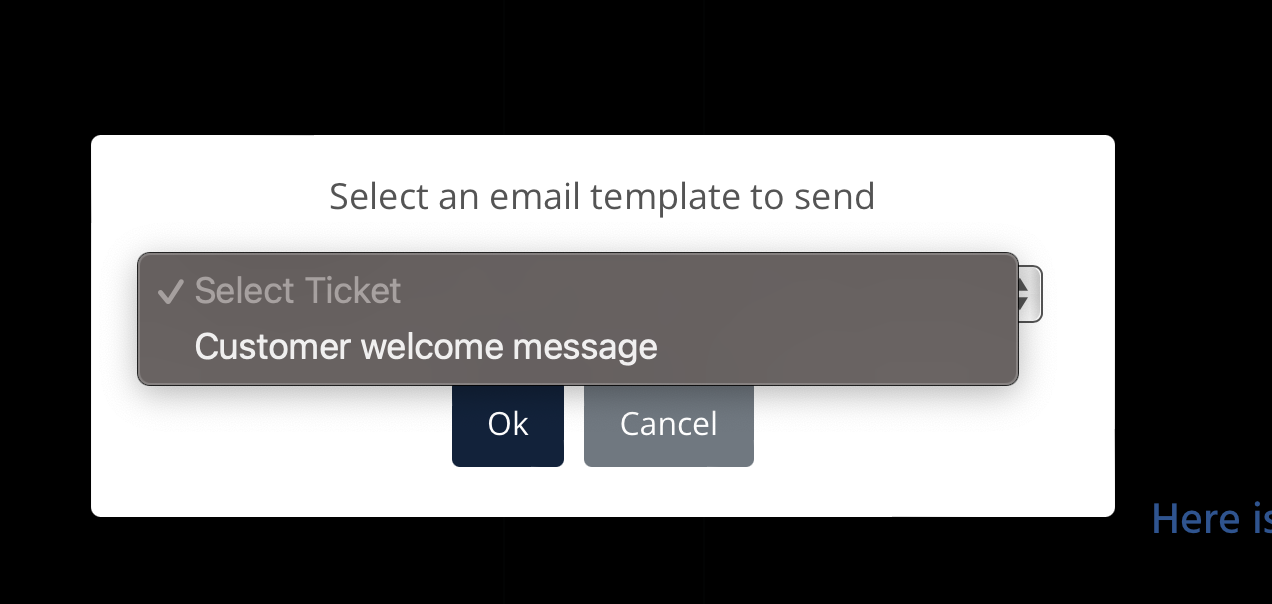
Just like with text messaging, TurboGarage’s two-way messaging auto repair software feature allows you to have the ability to send an email to a customer via a pre-created template. An example of this would be a welcome message. Simply select the option to send a template, and the email will be generated using the pre-created template. Email templates are designed using HTML, so they can be a better option than text in that they can contain more content such as links to your shop, logos, as well as possible promotions you may want to promote. TurboGarage will provide your shop with some existing templates to get started. If you would like additional templates, let us know and our team will work to accommodate you!
The old days of calling a customer on the phone to explain what is wrong with their car are over. Using TurboGarage’s two-way messaging auto repair software email feature, a shop owner is able to email a link to an estimate, repair order, or invoice to the customer. Our comprehensive auto report will show all the details of the ticket, and also allows for photos to be included. This will be sent straight to the customer’s email as a PDF file, allowing them to take time to review it while you continue with the important business of running your repair shop. The customer can simply email or text you back questions or approve the work.